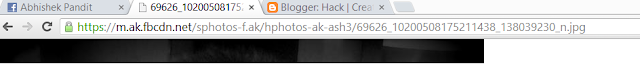Last night when i was watching the famous series Dexter, i got struck by a wonderful idea. i.e, "Why not make a complex life understandable". Which fulfills the basic question of each and every human being, "Am i living it right?"
So, having thought about this idea lately, i decided to pinpoint some algorithms which can actually help to analyze the life from being born until death.
How LifeAnalyzer works:
1. IDEA IN NUTSHELL:
This is a basic web application, where user registers and enter some information to produce a graph like structure which displays his/her own life from past/present and future events.
2. FACTORS:
Now, the problem is how to make such complex algorithm which can actually decide whats the user life is going to be, by getting some of the life events from the user itself.
3. IMPLEMENTATION:
The key metrics which is to be provided by users are:
Basic life events,Starting point, Decision points, Path taken on each decision points, Finish point(by estimated death)
INPUT TO BE TAKEN FROM USER:
1. Major decision points in lfe.
2. Expected scenarios from other decisions.
3. Lifeanalyzer will generate the happiness index, along with a flowchart/graph of users life, displaying what milestones he/she has achieved and will be achieving in future.
This is an example showing how life analyzer works:
This project is just not a web application that every web designer can implement with knowledge of web designing skills. This is purely a computer engineering project which includes usage of complex algorithms together with database handling mechanisms.
SWOT analysis:
Great potential to attract large number of user's and can involve user to use LifeAnalyzer for long time.
WEAKNESSES:
Some decision points are hard to be judged, so this won't be an accurate measure.
THREATS:
Time consuming developments process.
OPPORTUNITIES:
Able to meet the generosity of user's and their requirements.
HOW TO GENERATE REVENUE:
Just like Lumosity.com Charges user for more access to the features under Premium account section, LifeAnalyzer can charge for detailed life Analyzer.